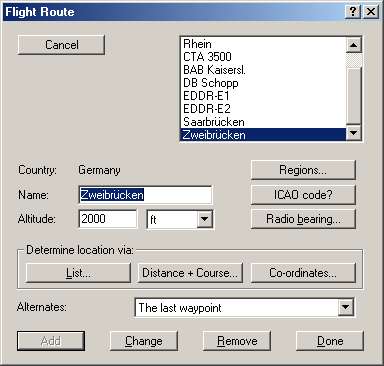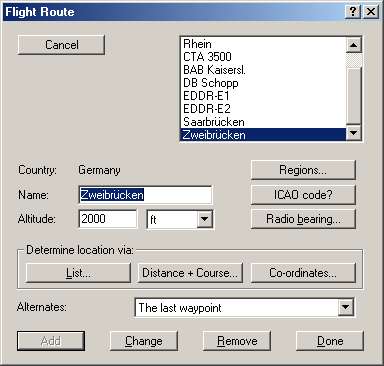Softwareentwicklung Heinz Lüdert
Creating the Flight Route via Keyboard
The important "Flight Route" dialog box offers all you need to create and modify your flight route.
Here the input assistance supports you in typing the way point names:
After you have pressed a key, "PreFlight" tries to complete the remainder of the name automatically.
Therefore, the input assistance looks for matching entries in the database.
Case the result was wrong, so simply continue typing letters
until the desired name appears in the "Name" field.
You will not want to miss that feature any longer.
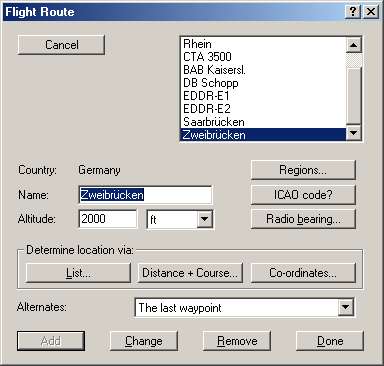
In this central dialog box you can build your flight routes.
Here you have to enter both name and altitude of each way point.
While doing that, "PreFlight" supports you in:
- Converting location name to location identifyer and vice versa.
- Calculating radio bearings for each way point.
- Calculating a position relative to any way point of your route
(by specifying distance and course)
- Defining a position via absolute co-ordinates.
- Selecting a way point directly from the database.
- Selecting the compulsory reporting points belonging to the current way point.
Calculation of Way Points (Auto Routing)
Determine a certain extent of your flight route before you activate the auto routing function.
Then "PreFlight" extends your flight route with suitable radio navigation facilities.
If the preferred crusing altitude, you have set in the "Calculation - Preferences" dialog box,
is not high enough at one of the new way points, you will be informed, that "PreFlight"
has increased that altitude accordingly.